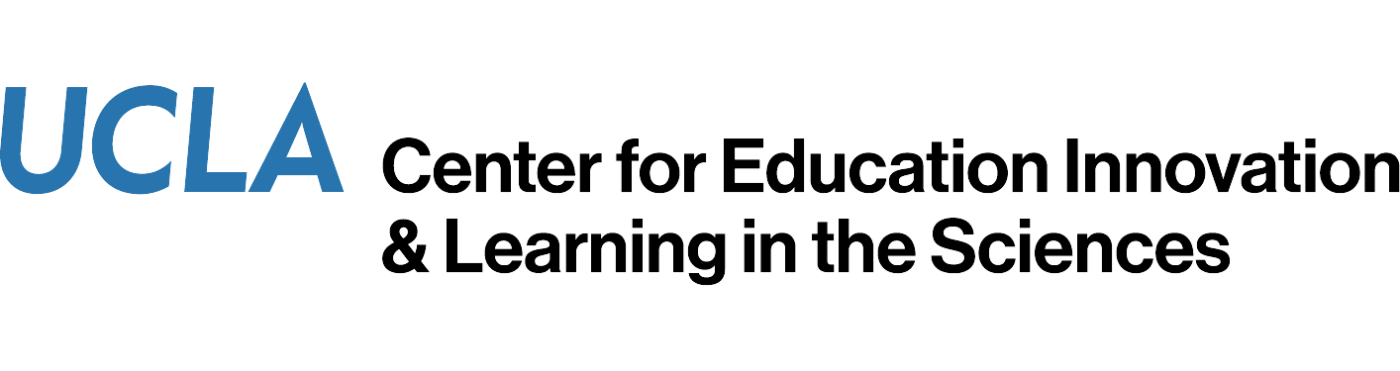What is peer instruction?
Peer instruction is when you have students learn by discussing questions in class, generally involving polling and guidance from the instructor.
Scroll down to read about the benefits and range of approaches for peer instruction.
 Are you trying to set up iClicker? Here’s some quick info
Are you trying to set up iClicker? Here’s some quick info
Many instructors in the Life and Physical Sciences use iClicker as a polling tool to support student engagement during lecture. Scroll down to learn more about why and how to use a range of polling options for peer instruction.
For 1:1 support in setting up iClicker instructors can reach out to bruinlearn-support@it.ucla.edu to meet over Zoom to walk through the setup.
Benefits of Peer Instruction
In this video, Harvard Physics Professor Eric Mazur shares the story of the moment he realized his outstanding teaching reviews were not actually resulting in the student learning outcomes he believed he was achieving – a harsh wake-up call that led him to discover the teaching strategy he named “peer instruction”.
What is peer instruction? Peer instruction refers to the practice of students learning through discussion with peers.
Why use peer instruction? It is one of the most research-validated forms of active learning; the “Research” tab at this AAPT link includes a long list of studies supporting the practice.
What can I use in-class polling for?
In-class polling has many possible uses (adapted from Douglas Duncan at CU Boulder):
- Find out what students learned from assigned reading before class
- Measure what students know before you start to teach them and after you think you’ve taught them
- Measure attitudes and opinions, with more honest answers if the topic is personal or embarrassing
- Get students to confront common misconceptions
- Facilitate discussion and peer instruction (having peers learn from one another)
- Increase student retention of what you teach, through engagement and peer instruction
- Transform the way you do demonstrations (involve all students in prediction and reasoning)

HOW CAN I IMPLEMENT THIS SUCCESSFULLY?
Explore the toggles below to learn about the best practices for implementing polling in your course, as well as guides for setting up iClicker, and information on various polling technologies.
This video shows an example of active learning with polling:
Peer Instruction Decision Tree
The figure at the right can guide you through how to implement peer instruction and respond to different possibilities in terms of how many students are correct.
Research-Based Implementation of Peer Instruction: A Literature Review (2017). Trisha Vickrey, Kaitlyn Rosploch, Reihaneh Rahmanian, Matthew Pilarz, and Marilyne Stains. CBE—Life Sciences Education.
https://doi.org/10.1187/cbe.14-11-0198
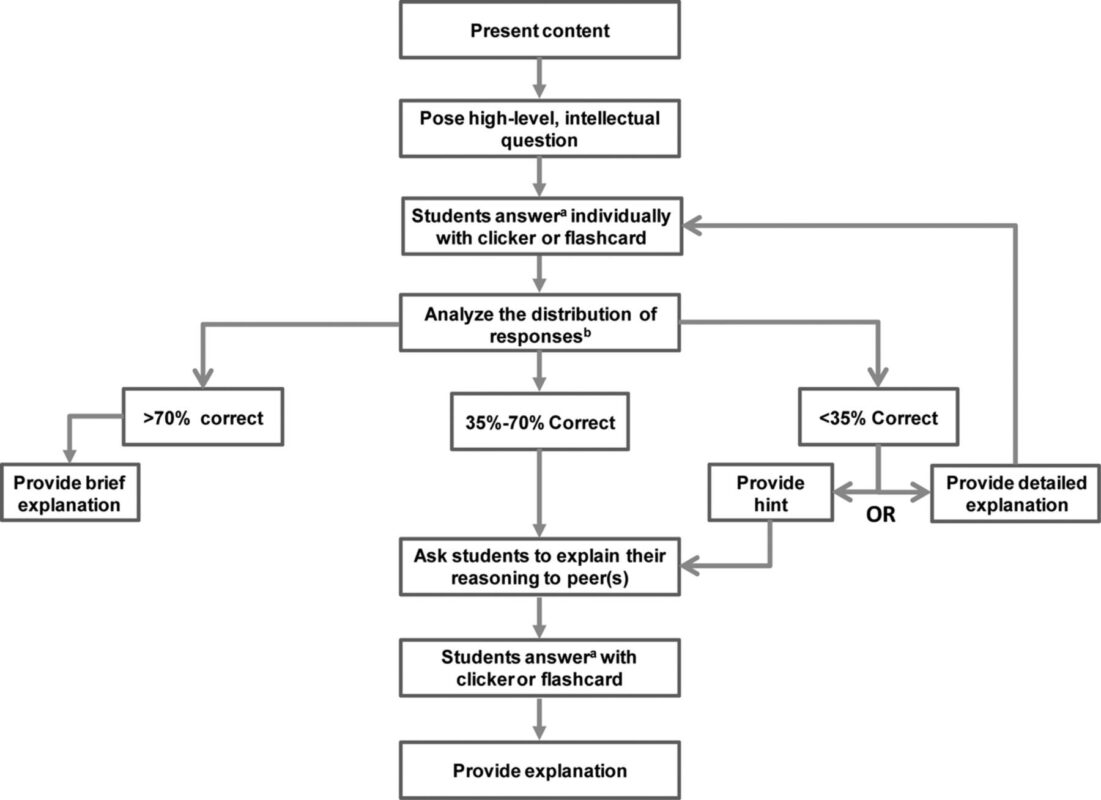
WANT TO DIG DEEPER?
Interested in alternative polling tools to iclicker?
There are several free or instructor licensed polling tools for your smart phone or other electronic device. Whatever option you choose, it is recommended that you test the online application prior to use in a specific classroom.
Additional polling tools:
- ABCD Card App for Smartphones
- Visit http://cii.wwu.edu/cii/ABCD/ and download app from iTunes or Google Play.
- Developed by Western Washington University, this simple app allows students to project a bright selected choice (ABCD?) on their phone and hold up for you to see.
- Socrative
- Visit https://www.socrative.com to learn more about the tool and its features, view a demo, create an account, and see pricing options for a PRO account.
- Online Polling Tool (OPT)
- Visit https://onlinepoll.ucla.edu/ to access the tool and view a demo
- To request a test of the specific classroom where you will use OPT, please contact rrocchio@oit.ucla.edu.
- Poll Everywhere
- Visit https://www.polleverywhere.com/ to access the tool, view a demo, and see pricing options.
- Kahoot!
- Visit https://getkahoot.com to access the tool and see a video showing the various learning environments where this tool has been used.
- Plickers
- Visit https://www.plickers.com/ to access the tool and learn more about how to use the application in your course.
- Mentimeter
- Visit https://www.mentimeter.com to see features for facilitation and presentation as well as view pricing options.

We recommend using iClicker software if possible in order to not only view student responses, but also to be able to analyze the results of your polling by individual student or the class as a whole and award participation points.
However, if you would prefer a non-technology option or want to provide non-technology options to your TAs for their discussion sections, you can use these voting cards. Either print them for students or ask students to print (in color!) and bring one to all classes.
These cards can be folded and held up during class as you ask multiple choice questions.
This article summarizes the advantages and disadvantages of using a clicker-like polling technology over flashcards or hands. None of these are magically achieved by the clicker itself. They are achieved – or not achieved – entirely by what you do in implementation.
See sample syllabus text when using iclicker –> “Course Materials” section
Writing Great Questions for Peer Instruction
Thought Questions- A New Approach to Using Clickers Teresa Foley & Pei-San Tsai
Niemeyer & Zewail-Foote (2018, Journal of Chemical Education) found that compared to men, women had significantly higher perceptions of the benefits of clickers and their ability to increase student engagement.
Want even more information? The Carl Wieman Science Education Initiative has a great collection of polling tool resources.