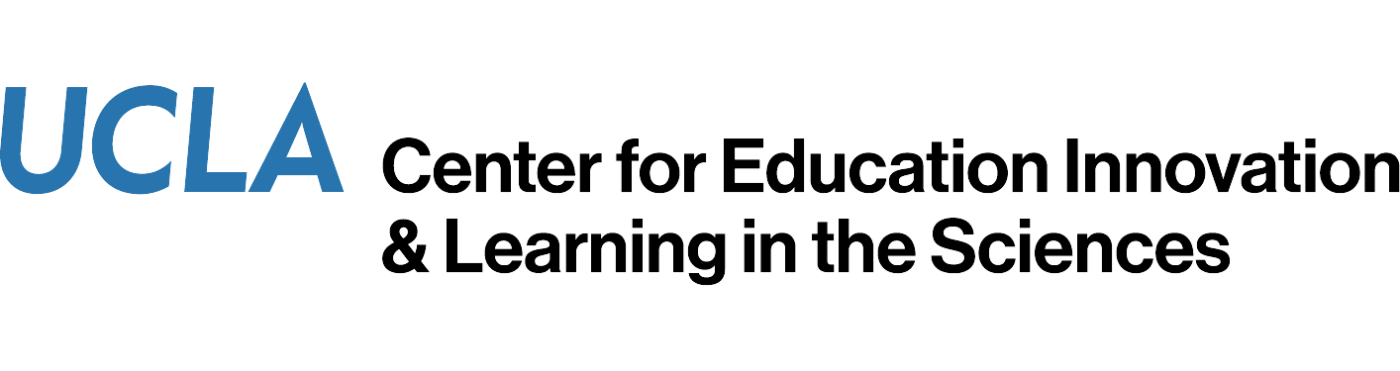Classroom Technology and Hardware
You can find out information about your assigned classroom on the website for the Center for the Advancement of Teaching. Depending on your classroom setup, you may also need to reserve equipment including a microphone from Audio Visual Services. Information provided below:
Once you have this information and any AVS equipment, plan a time to visit the classroom and practice setting up and launching your presentation along with the microphone. Keep in mind that you will likely need to bring your own dongles/accessories for your personal laptop. You also should plan on bringing your own chalk, whiteboard markers, or other classroom materials for activities.
Go and visit your classroom at your earliest convenience so that you have time to acquire any additional equipment/supplies you may need.

Bruin Learn - UCLA's LEarning MAnagement System
UCLA has recently made the transition to a new learning management system (LMS), Bruin Learn. Bruin Learn is UCLA’s customized version of Canvas, the leading LMS utilized across the country. It provides a modern look-and-feel, robust tools for student engagement, and an enhanced mobile experience for smartphones and tablets.
You can find comprehensive resources, office hours, trainings, and more on the Bruin Learn Help site.
Please note that there is a live chat and help phone number available 24/7 through the “Help” menu item in the global navigation.
ZOOM (FOR VIRTUAL MEETINGS)
Add the relevant information here.
Setting Up iClicker
Setting Up iClicker
Installation and Connecting to Bruin Learn
We HIGHLY recommend you schedule a time to set-up your clicker with UCLA’s iClicker representative. They can meet with you over Zoom to help you install the software, connect to the gradebook in Bruin Learn, and practice launching a poll and syncing to the gradebook.
Contact:Jennie Ribera, jennie.ribera@macmillan.com
If you prefer to try it on your own, you can access iClicker’s “Getting Started” guide.
Picking up an Instructor Kit
You can pick up an instructor kit at the CEILS office, 222 Hershey Hall. Please contact media@ceils.ucla.edu to schedule a time to stop by.
Consultation on Question Design/Pedagogical Practices for Using iClicker and other Polling Tools
A member of the CEILS team would be happy to meet with you and discuss some best practices for designing engaging questions to use with polling software. Contact media@ceils.ucla.edu to schedule a consultation.
Do students need a remote or can they use their phone?
Students can utilize a physical remote or they can use the mobile app. Note that using the mobile application will provide you a bit more flexibility in the question type (beyond multiple choice), however sticking to multiple choice can still meet your needs and create significant discussion and engagement.
The Center for the Advancement of Teaching (CAT) has a limited number of iClicker student remotes available for rental: https://www.teaching.ucla.edu/iclicker-rentals
UCLA Technology & Software Resources
Visit UCLA’s IT Services to view a wide array of resources to help the campus community get and stay connected. Here you can find information on connecting to the WiFi, software products and services, submit a help ticket, and much more.